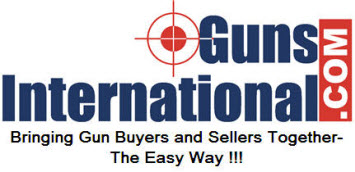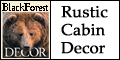Successful HTML email marketing campaigns and Lotus Notes issues
As the online world changed in the nineties from informational to commercial and highly competitive, marketers embraced the new technology and the need has arisen to send graphically appealing newsletters and marketing messages. You have only seconds to capture attention, and the right picture will grab quicker than the right copy, as they say, "a picture can be worth a thousand words". Just ask your clients if they would use plain white paper, rather than letterhead, to send an offline message to prospects and customers.
Today, the vast majority of all email clients can render (that is, display) HTML emails fairly well. Notable exceptions are older versions of Lotus Notes and pre AOL pre version 6.0. So whereas a few years ago the answer to the question was rather complex, today it really comes down to message purpose, subscriber preference and multipart messaging. Studies show that roughly 95 percent of commercial messages sent today are sent as Multi-Part MIME.
Multi-part MIME is an older protocol that allows you to send both text and HTML versions of an e-mail in a single package, kind of like a sandwich. The recipient's e-mail program then displays the HTML version, if it is capable of reading that, or the text version, if it is not.
MIME stands for Multipurpose Internet Mail Extensions and is an internet standard for the format of e-mail. Virtually all human written Internet e-mail and a fairly large proportion of automated e-mail is transmitted via SMTP MIME format. SMTP stands for Simple Mail Transfer Protocol and if nothing else, you'll learn a few more acronyms if you stick around. Internet e-mail is so closely associated with the SMTP and MIME standards that it is sometimes called SMTP/MIME e-mail.
Folks, while nobody can really agree on numbers and stats, we all agree on this: HTML Email Doesn't Work Properly for Millions of Recipients.
HTML email breaks in a wide variety of email inboxes. This isn't due to your creative abilities or lack of HTML knowledge - it's due to the fact that the email client your recipient views your email in routinely breaks your message.
I feel like this is worth defining, as I know a lot of people get very scared when we talk about clients and servers, but will not admit it. An email client (some "big picture" folks also call it Mail User Agent) is nothing but a computer program that is used to read and send e-mail, such as Outlook, Lotus Notes, Thunderbird, etc. A mail server (also called a Mail Transfer Agent or MTA, or a mail exchange server) is a computer program that transfers electronic mail messages from one computer to another. Most of the time, since nobody has time to learn all the acronyms and terminology coined by those "big picture" people, we are used to know a mail server as the entire contraption (wires and all) that runs the program.
Depending on the email system, your HTML images may be blocked so recipients see a blank white box and/or your live hotlinks may not work properly. AOL 9.0, Outlook 2003, and Gmail are most infamous for blocking and/or breaking HTML, "for security reasons".
Another big offender for not letting HTML through is Mel, the guy that works in the corporate IT department. Many corporations have IT departments who can't wait for the day when all attachments and all HTML emails are eradicated. That is because in their world, anything that is not pure text is spam, virii, worms, trojans, spyware, adware, pure evil(ware) that makes mailboxes grow and users growl. As a consequence, most of those cubicle inhabitants - the end users - who have to sign a hundred page policy before they start getting busy on those corporate e-memos, are unable to view and/or send HTML messages, whether the feature is turned off at a server level, or on their computers.
Everything else aside, there is no bigger offender here on Earth than Lotus Notes. Lotus Notes is notorious for its refusal to handle Multi-Part MIME the same way the rest of the civilized world does.
For your amusement, here is a definition of Lotus Notes that was created by one of those "big picture" executives: "Lotus Notes is a commercial workflow and groupware software package that also provides application developers an environment for quickly creating cross- platform client/server applications". Still with me? Don't be scared. For the purposes of this article, Lotus Notes is an email client. Ok?
If you work for a company that uses Lotus Notes as the email system, don't even think about sending newsletters other than in text form from it. Besides the fact that as a general rule, I always recommend to marketers the use of a professional permission based email marketing service, in the Lotus Notes case you just have to.
If you communicate to the B2B market, particularly large professional services firms, large lawfirms, many Global 2000 companies, HTML email compatibility will be a thorn in your side, as a lot of these companies use Lotus Notes.
The issues include:
- Older versions of Lotus Notes (under R5) convert HTML emails to a Lotus Notes Rich Text format. Lotus Notes versions under R5 also do not recognize Multi-Part MIME messages (HTML and text combined in a single email).
- Some companies may be deploying later versions of the Lotus Notes client, i.e., R6, but using an older version of Lotus Notes/Domino server such as 4.6. In this example, the recipient's email client would also render an HTML message incorrectly.
So for a recipient to view a properly rendered HTML email, a company must use both the Lotus Notes client and server of R5 and above.
Here are some quick tips you can take if you have a significant Lotus Notes subscriber base:
1. Include a link at the top of HTML emails named "View Web Version" or something similar. The link sends recipients to a web hosted HTML version of the email (either on the email technology provider's server or the sender's server).
2. Also include an "Update Preferences" link and provide a web site update form that then enables recipients to choose to receive Text rather than HTML.
3. Create complete Text versions for those who prefer not to receive HTML or cannot view HTML.
4. On opt-in forms, include an option to receive a Text version and potentially list tips (i.e., "If you are using Lotus Notes versions below R5, select Text").
In conclusion, I will say it again: Folks, don't try this at home. Instead, always outsource email marketing to one of the many professional services. Advantages are: No blacklists and established relations with the major ISPs, ensuring maximum deliverability (plus, you don't want to be called a spammer and banned from everywhere). They also make it easy to create, send, and track permission-based email, have advanced reporting, message scheduling, the ability to create unlimited lists, bounce back handling (extremely important), subscription management, newsletter templates and many other major industry-standard features. The service I use for my company can be tried free for 15 days, here: http://www.bsleek.com/emailmarketing/
Sponsors
Other Projects
Subscribe
Subscribing will enable you to get regular notifications about new postings...