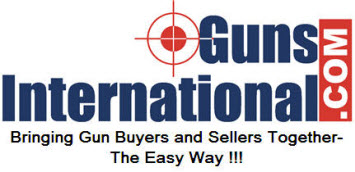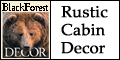A Guide To eBook Compilers
* E-ditor
This software has a demo version that you can download to try out before purchasing. You can't actually use the demo to create an eBook, but you can run the software and test it out thoroughly to see if it does what you need it to do for your particular eBook.
This eBook compiler is one of the easiest to use. The software has a very user-friendly help menu that provides instructions for and explanations of every field on every screen. The program also includes video tutorials demonstrating every step of this compiler with clear explanations of all fields that need to be filled out. There are 7 screens that you use to choose your eBook options.
This compiler requires your files to be in HTML format. You follow simple directions, and the compiler loads your files. If you decide to edit your eBook after it has been compiled, make any changes in your original files and click on "Compile you eBook" and your changes will appear in your compiled eBook.
E-editor allows for some customization of your eBook. You can create a special page that appears when the eBook is opened; create customized icons that appear on the desktop after downloading; use your own logo on the task bar of your eBook; customize the task bar's buttons, where the task bar appears in your eBook, and choose the task bar's colours. Additionally, you can choose to have the eBook open to the last page read, which many of your buyers will appreciate.
An excellent and unique feature of E-ditor is the capability to choose a standard Microsoft window or to create your own design for a window to personalize your eBook. The program provides some sample window designs, but you can use any .bmp (bit map skin) graphic you have stored on your hard drive.
E-ditor is a good choice if you are new at producing eBooks because it is easy to use and allows you to customize the appearance of your eBook.
* Desktop Author
This compiler does not require a browser, nor do you have to download software or plug-ins. The program converts exe. files into pages that look like a standard book. You can create and produce eBook pages scaled to fit on your computer screen without any scrolling. Additional features include WYSIWGY (what you see is what you get) page editing and creation, the ability to manipulate internal images, cut and paste functions, hotlinks to pages, email, website, or other files. It is an excellent compiler to use for a marketing tool, such as creating brochures and manuals in addition to eBooks.
* EBook Edit Pro
This compiler provides a demo version, which allows you to test out its features. The software uses a Wizard that leads you step-by-step through the set-up and creation of your eBook. Customization includes text editing that appears on the pop-up starting message window; the ability to allow or prevent resizing of your book and the mouse-click pop-up menu; enabling or disabling the navigation bar and choosing the buttons you want to appear; and customizing the eBook's desktop icon and the logo that appears on the navigation bar.
Ebook Edit Pro is loaded with excellent features that allow you to create multi-media Ebooks, and includes a Wizard that is customized for beginners and for advanced users. The software uses HTML files, downloading them from the directory where they are saved. Edit and resave your files in the original software used to create those files, and then with a single click you can re-compile your Ebook.
Features include customization of icons, toolbars, and the "about box." This compiler has a particularly useful feature called the Re-brander feature. This permits you to enter customized code into your Ebook pages and distribute the Re-brander software to your affiliates or distributors. They can then customize the links included in the Ebook, but they can not alter any link or information that you have not
entered a customized code for.
The software includes "eBrand-It" software that allows custom fields for your customer's name, affiliate ID or URL. This feature is a powerful marketing tool because affiliates are much happier giving away your Ebook from their own site when they can customize it.
* Ebook Compiler
This compiler offers a demo version that allows you to compile 10 files. If you don't include graphics, you can create a 10 page Ebook that allows printing and copying of the Ebook. The catch is that you can't sell any Ebook you create in the demo version.
The purchased software is user-friendly with easy-to-follow help files that not only guide you through the steps of compiling your Ebook, but also explains what an Ebook compiler does. The software provides detailed instructions on how to create source files from Microsoft Word 2000 and 1997, PowerPoint 2000 and 1997, and HTML documents. It contains less detailed instructions for creating source files from
other programs.
This compiler allows for password protection of your entire Ebook or for selected pages. Additionally, you can set a time limit on your Ebook. When the runs out, the customer no longer has access unless they pay for it. In other words, it allows you to create a demo version of your Ebook for marketing purposes.
You can set a single password or multiple passwords. Using multiple passwords assigns each user their own specific password. Online help files guide you through setting up your passwords. You can also create a Sales and Thank-you page for selling a password protected Ebook. This is a good choice for the novice,particularly since it includes basic features for password protection and distribution.
* Activ Ebook Compiler
This is an easy to use compiler that provides excellent features. This software can support HTML, JPEG, GIF, and all active plug-ins. Features includes password protection, branding, internet linking, icon customization, assigning unique serial numbers, splash screen, file compression, and start-up messages. It also provides free lifetime upgrades. Additionally, it includes a pre-processor, re-brander, active script, and detailed instructions for using HTML, Power Point, and Microsoft Word files.
There are several other excellent Ebook compilers on the market that are worth looking into.
Ebook Generator features splash screens, password protection, branding, icon customization, and compression control. Additionally, it includes virus prevention that alerts the user to any modifications made to your Ebook and offers usage statistics so you can track your Ebook's use. With all these advanced features, this is an excellent compiler for the beginner because it is exceptionally easy to run.
Ebook Creator is another excellent compiler, supporting HTML, JPEG, GIF, and PNG graphics, and JavaScript, VB script, and Java applets. It also supports all Internet Explorer plug-ins. Standard features include unique serial numbers, direct linking to a form or a page on your website, disabled right clicking, and search functions. The software allows for expiration after a set number of days or usages, which allows you to create demo versions. You can create up to 1000 different passwords; every time the Ebook is downloaded, a unique password is required to access protected pages. The software provides user-friendly menus and buttons that allow the beginner to the advanced user to easily create their Ebook.
Obviously, there are some excellent compilers out there. So figure out EVERYTHING you need in terms of features, and then compare prices and options. Do take advantage of demo versions if they are offered before purchasing. And then, have fun creating your Ebook!
Sponsors
Other Projects
Subscribe
Subscribing will enable you to get regular notifications about new postings...